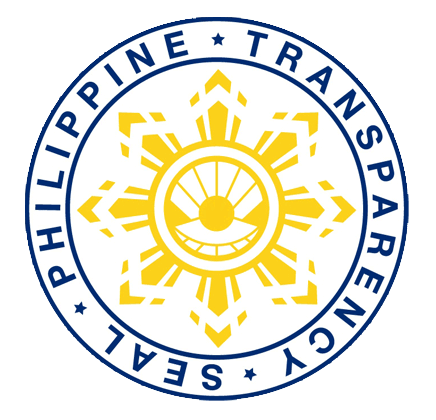Entry of Courses in the College Information System (Enrolment Form - Step 7)
This service is the Step 5 of the enrolment process and procedure. The office staff will input all the courses to be taken by the students in a semester in the College Information System.
Office or Division: College Information System Office
Classification: Simple
Type of Transaction: G2C - Government to Citizen
Who May Avail: All GADTC Students
CHECKLIST OF REQUIREMENTS
1. Duly accomplished enrolment form signed by different offices' personnel in-charge (step 1 to 4) from the Registrar's Office
| Steps | Service Details |
|---|---|
| 1 | Client Steps: Present duly accomplished Enrolment Form signed by the different offices' personnel in-charge (step 1 - 4) Agency Action: Check the completeness of the form Fees to be Paid: None Processing Time: 2 Minutes Person Responsible: Assistant Professor I from the College Information System Office |
| 1.1 |
Agency Action: Encode the schedule code of the courses to be enrolled and check if it matches with form For blocked section: Encode only the assigned section number |
| 1.2 | Agency Action: Save the enrolment entry Fees to be Paid: None Processing Time: 1 Minute Person Responsible: Assistant Professor I from the College Information System Office |
| 1.3 | Agency Action: Affix the signature on the Enrolment Form and return the form Fees to be Paid: None Processing Time: 1 Minute Person Responsible: Assistant Professor I from the College Information System Office |
| 2 | Client Steps: Receive the Enrolment Form and proceed to the next step Agency Action: None Fees to be Paid: None Processing Time: None Person Responsible: None |
Total Fees to be Paid: None
Total Processing Time: 10 Minutes